 GraphQL
GraphQL
# 简介
GraphQL是Facebook开发的一种数据查询语言,并于2015年公开发布。它是RESTAPI的替代品
GraphQL既是一种用于API的查询语言也是一个满足你数据查询的运行时。GraphQL对你的API中的数据提供了一套易于理解的完整描述,使得客户端能够准确地获得它需要的数据,而且没有任何冗余,也让API更容易地随着时间推移而演进。
官网:https://graphql.org/
中文网:http://graphql.cn/
特点:
请求需要的数据,不多不少
例如:account中有nameagesex,department等。可以只取得需要的字段。
获取多个资源,只用一个请求
描述所有可能类型的系统。便于维护,根据需求平滑演进,添加或者隐藏字段。
restful一个接口只能返回一个资源,graphql一次可以获取多个资源。
restful用不同的url来区分资源,graphql用类型区分资源
# 例子
query{
user(id:"1"){
name
gender
employee(first:20){
name
email
}
father{
telephone
}
son{
school
}
}
}
1
2
3
4
5
6
7
8
9
10
11
12
13
14
15
16
2
3
4
5
6
7
8
9
10
11
12
13
14
15
16
# 后端
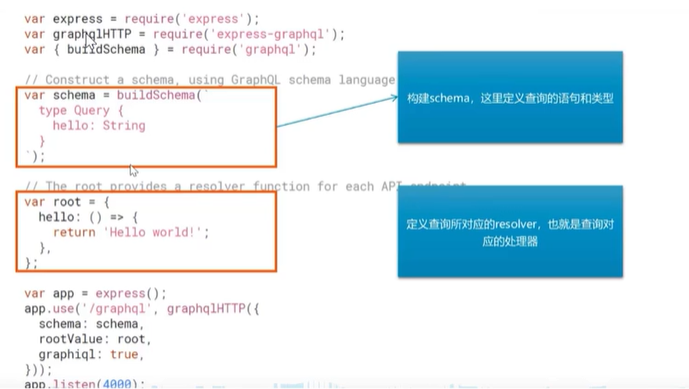
# 检测
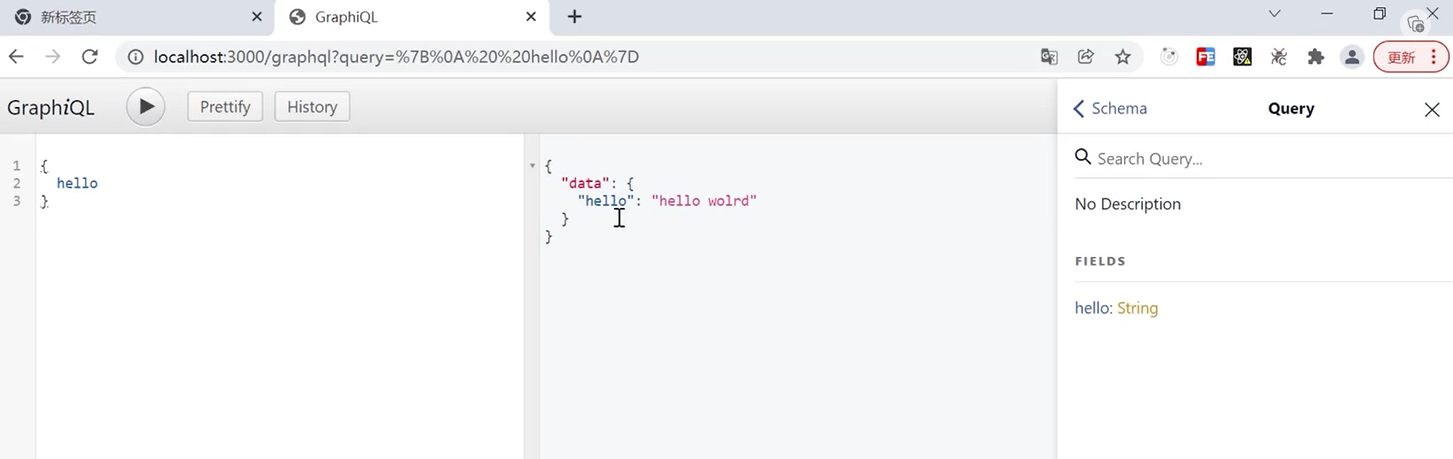
# 参数类型与传递
基本类型:StringIntFloatBoolean和ID。可以在shema声明的时候直接使用。
[类型]代表数组,例如:[Int]代表整型数组
// 定义 var Schema = buildSchema(` type Account{ name:String, age:Int, location:String } type Film{ id:Int, name:String, poster:String, price:Int } type Query{ getAllNames:[String], getAllAges:[Int], getAccountInfo:Account, getNowPlayingList:[Film], getFilmDetail(id:Int!):Film } `) const root = { getAllNames:()=>{ return ["kerwin","fasfas"] }, getAllAges:()=>{ return [100,2898] }, getAccountInfo(){ return { name:"adas", age:100, locaiton:"dalian" } }, getNowPlayingList(){ return faskDb }, getFilmDetail({id}){ return faskDb.filter(item=>item.id === id)[0] } } var faskDb = [{ id:1, name:"111", poster:"http://111", price:100 }]1
2
3
4
5
6
7
8
9
10
11
12
13
14
15
16
17
18
19
20
21
22
23
24
25
26
27
28
29
30
31
32
33
34
35
36
37
38
39
40
41
42
43
44
45
46
47
48
49
50
51// 查询 query{ getAllAges, getAllNames }1
2
3
4
5
默认查询全部数据

只请求需要的数据
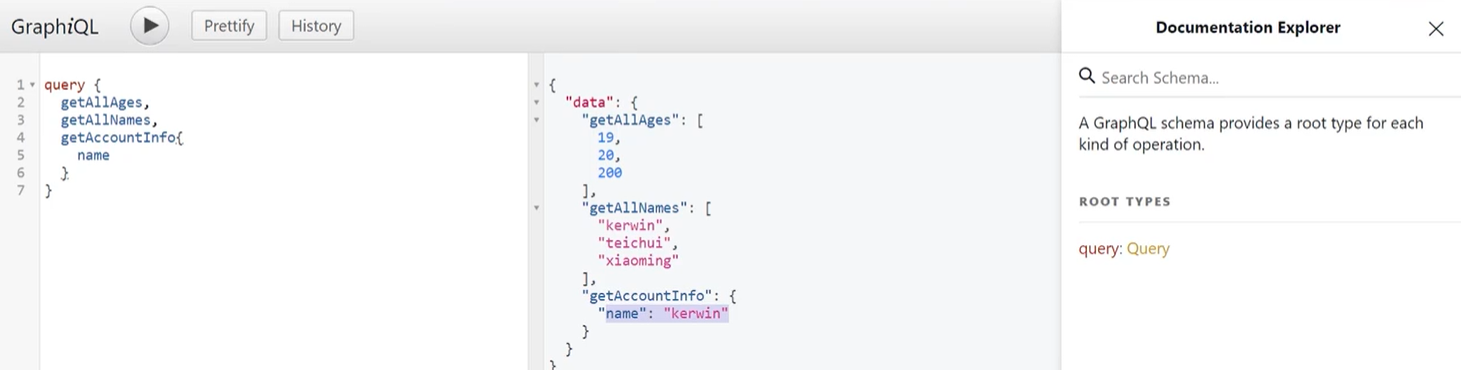
查询数组对象列表的部分数据
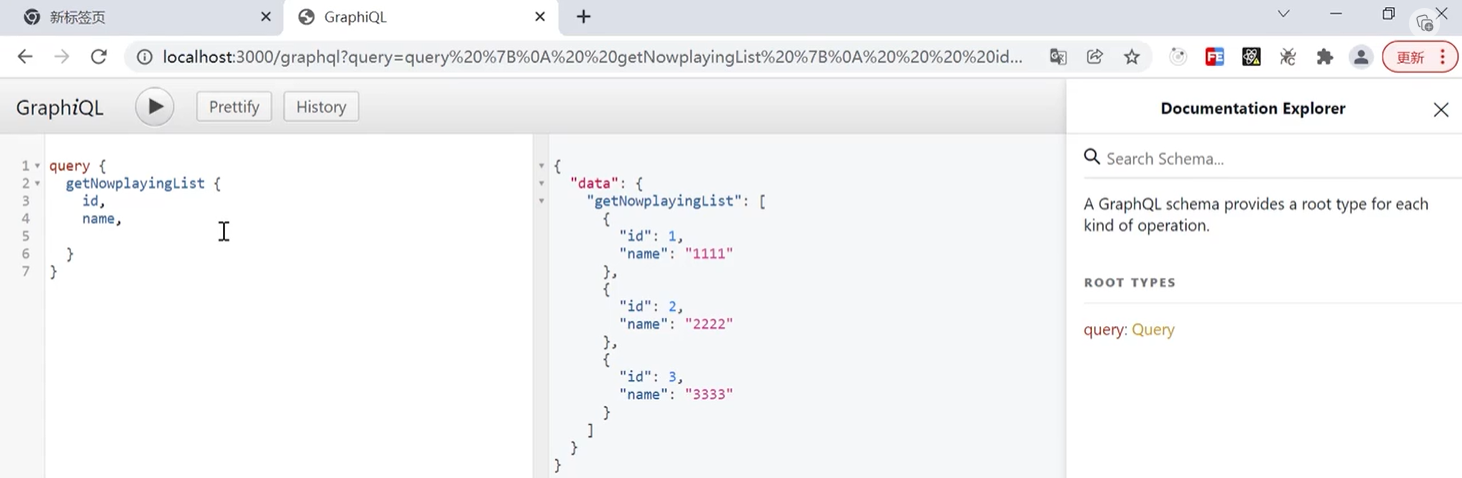
传参id进行查询
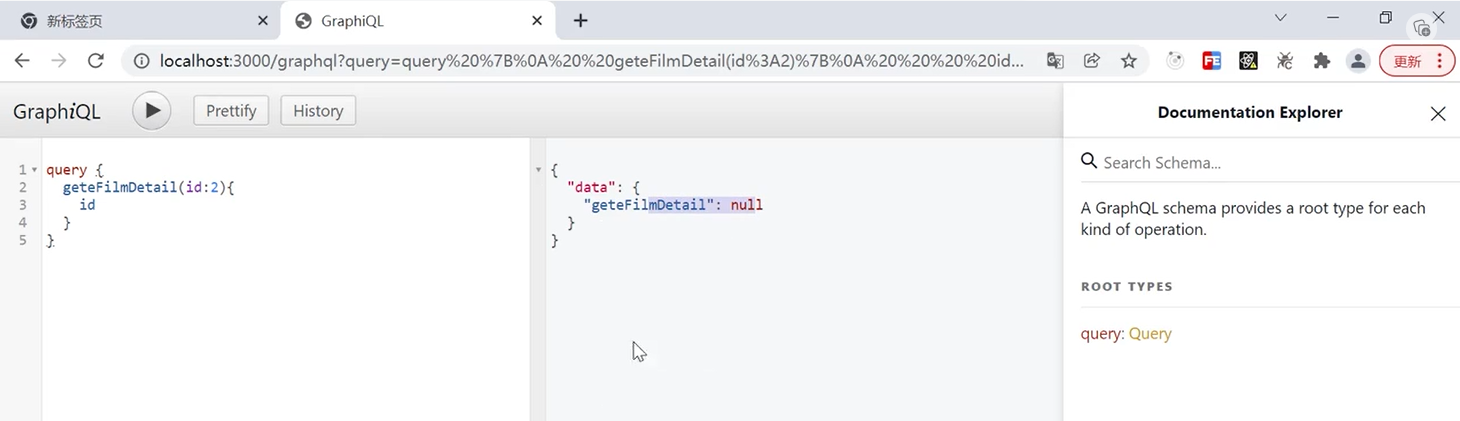
和js传递参数一样,小括号内定义形参,但是注意:参数需要定义类型。
!(叹号)代表参数不能为空。
type Query { rollDice(numDice:Int!,numSides:Int):[Int] }1
2
3
# mutation
查询使用query,修改数据使用mutation
var Schema = buildSchema(`
type File{
id:Int,
name:String,
poster:String,
price:Int
}
input FilmInput{
name:String,
poster:String,
price:Int
}
type Query{
getFilmDetail:[Film]
}
type Mutation{
createFilm(input:FilmInput):Film,
updateFilm(id:Int!,input:FilmInput):Film,
deleteFilm(id:Int!):Int
}
`)
var faskDb = [{
id:1,
name:"111",
poster:"http://111",
price:100
}]
const root = {
getNowPlayingList(){
return faskDb
},
createFilm({input}){
var obj = {...input,id:faskeDb.length+1}
faskDb.push(obj)
return obj
},
updateFilm({id,input}){
var current = null
faskDb = faskDb.map(item=>{
if(item.id === id){
current = {...item,...input}
return {...item,...input}
}
return item
})
return current
},
deleteFilm({id}){
faskDb = faskDb.filter(item => item.id !== id)
return 1
}
}
1
2
3
4
5
6
7
8
9
10
11
12
13
14
15
16
17
18
19
20
21
22
23
24
25
26
27
28
29
30
31
32
33
34
35
36
37
38
39
40
41
42
43
44
45
46
47
48
49
50
51
52
53
54
55
56
57
2
3
4
5
6
7
8
9
10
11
12
13
14
15
16
17
18
19
20
21
22
23
24
25
26
27
28
29
30
31
32
33
34
35
36
37
38
39
40
41
42
43
44
45
46
47
48
49
50
51
52
53
54
55
56
57
添加
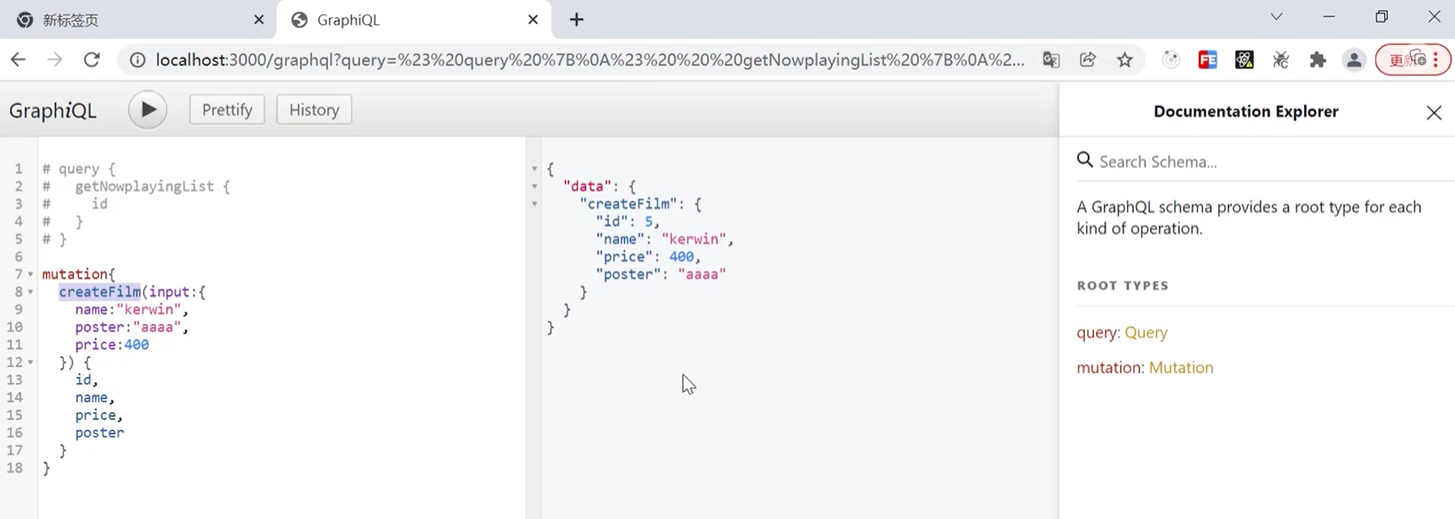
添加后查询
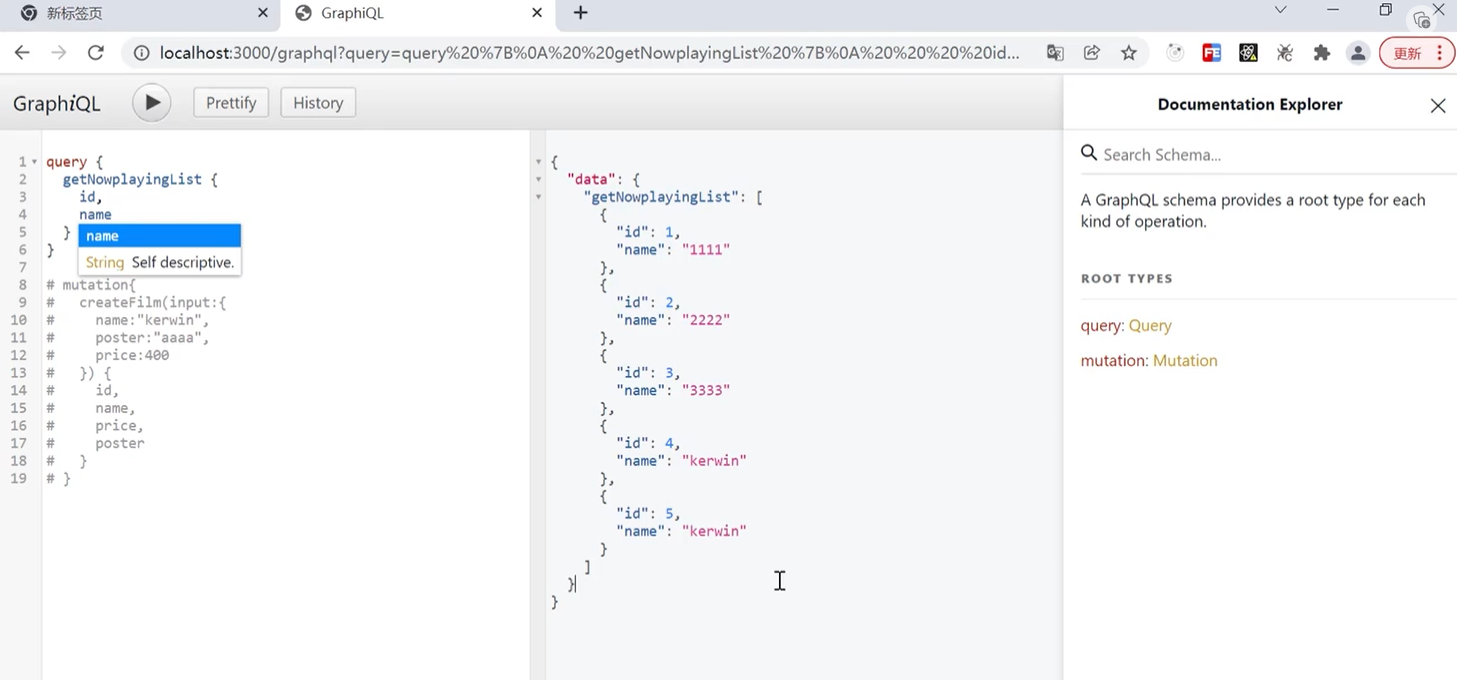
修改
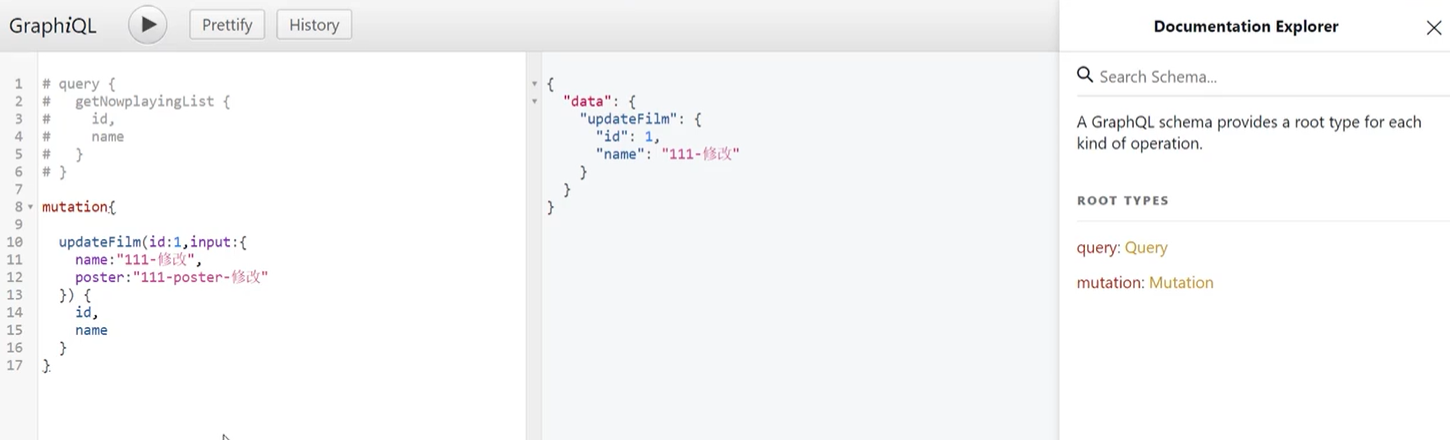
修改后查询
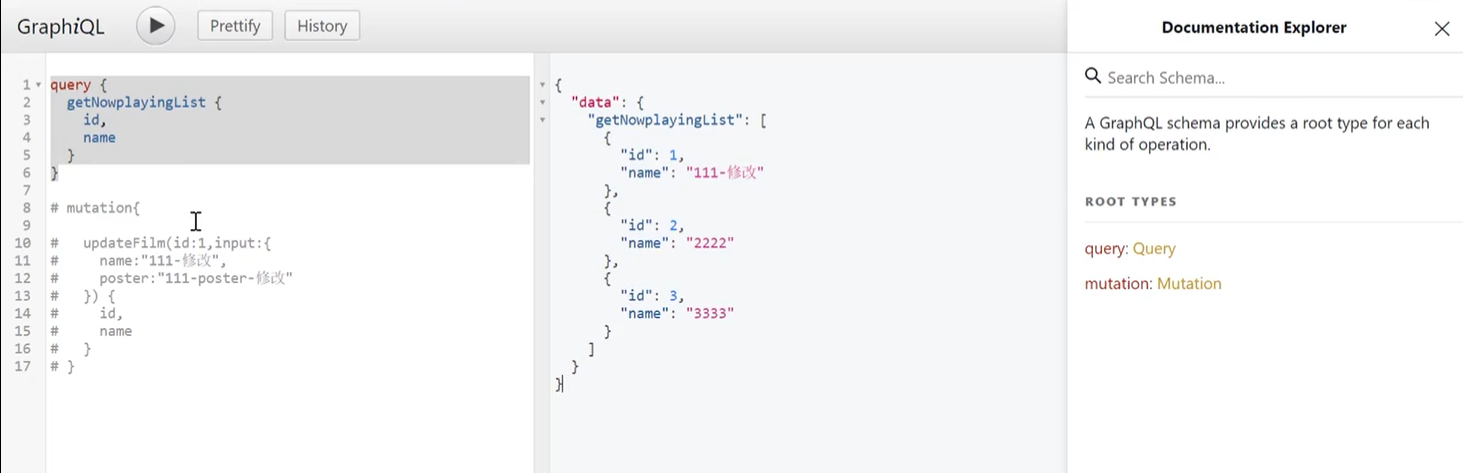
删除

删除后查询
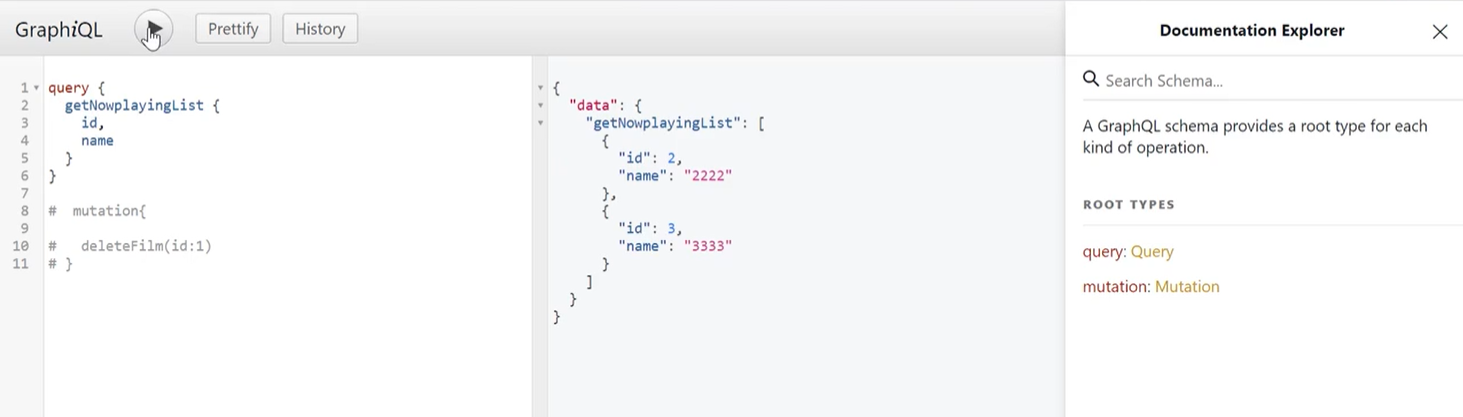
# 结合数据库
# 客户端访问
查询数据
// 此处以fetch为例
function getData(){
const myquery = `
query {
getNowplayingList{
id,
name
}
}
`
fetch("/graphql",{
headers:{
"Content-Type":"application/json",
"Accept":"application/json"
},
body:Json.stringify({
query:myquery
})
}).then(res => res.json()).then(res=>{
console.log
})
}
1
2
3
4
5
6
7
8
9
10
11
12
13
14
15
16
17
18
19
20
21
22
2
3
4
5
6
7
8
9
10
11
12
13
14
15
16
17
18
19
20
21
22
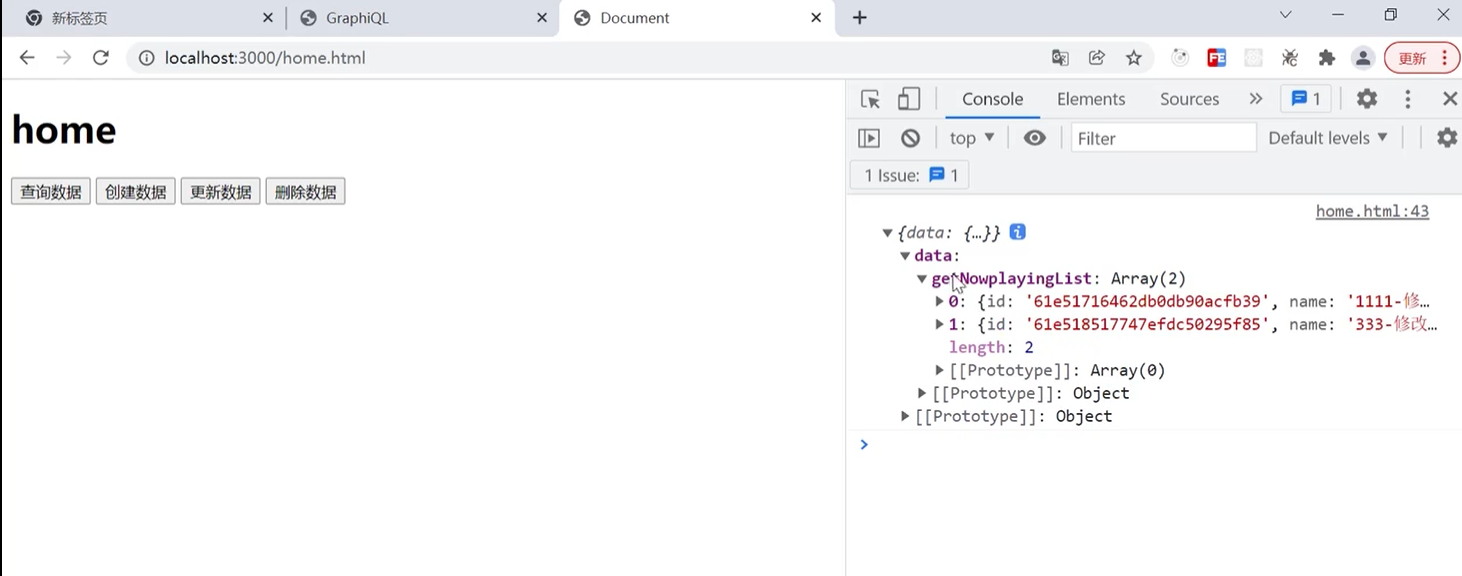
创建数据
function createData(){
const myquery = `
mutation($input:FilmInput){
createFilm(input:$input){
id,
name
}
}
`
fetch("/graphql",{
headers:{
"Content-Type":"application/json",
"Accept":"application/json"
},
body:Json.stringify({
query:myquery,
variables:{
input:{
name:"6666",
price:60,
poster:"http://6666"
}
}
})
}).then(res => res.json()).then(res=>{
console.log
})
}
1
2
3
4
5
6
7
8
9
10
11
12
13
14
15
16
17
18
19
20
21
22
23
24
25
26
27
28
2
3
4
5
6
7
8
9
10
11
12
13
14
15
16
17
18
19
20
21
22
23
24
25
26
27
28
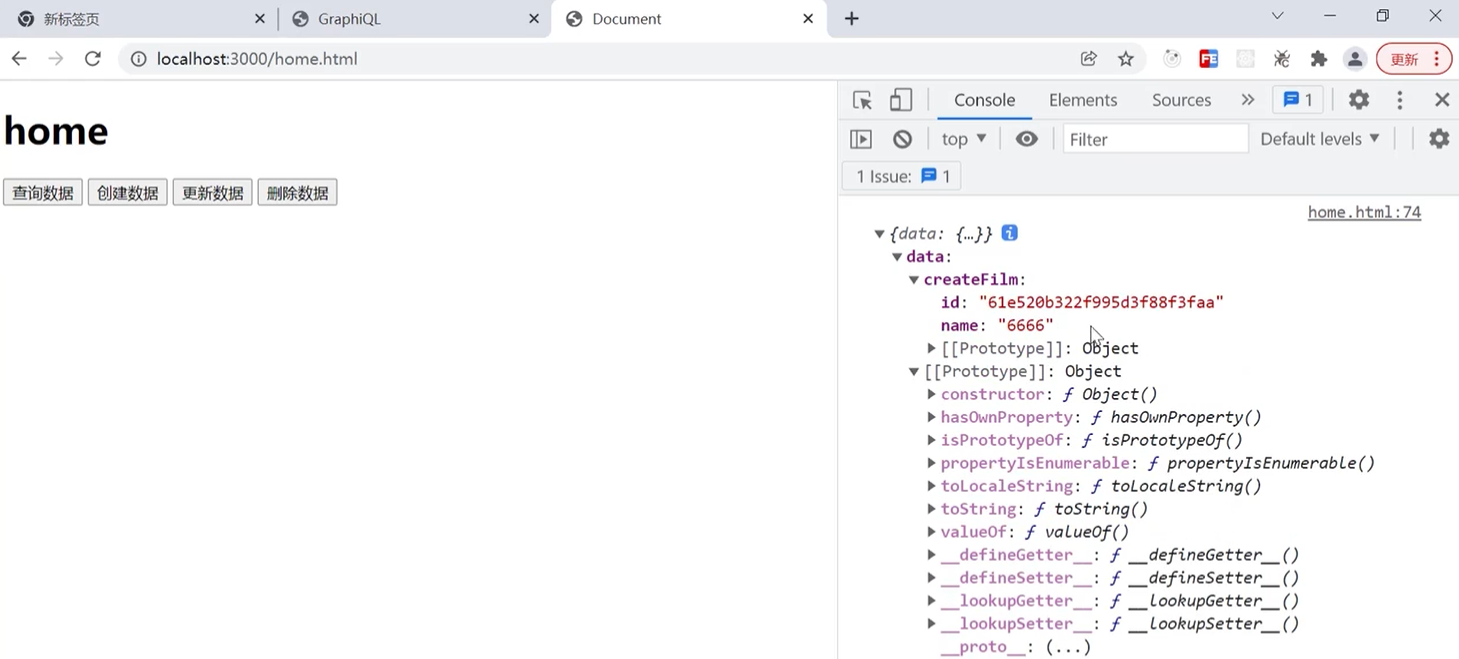
修改数据
function undateData(){
const myquery = `
mutation ($id:String!,$input:FilmInput){
updateFilm(id:$id,input:$input){
id,
name
}
}
`
fetch("/graphql",{
headers:{
"Content-Type":"application/json",
"Accept":"application/json"
},
body:Json.stringify({
query:myquery,
variables:{
id:"61252",
input:{
name:"6666-修改",
price:66,
poster:"http://6666-修改"
}
}
})
}).then(res => res.json()).then(res=>{
console.log
})
}
1
2
3
4
5
6
7
8
9
10
11
12
13
14
15
16
17
18
19
20
21
22
23
24
25
26
27
28
29
2
3
4
5
6
7
8
9
10
11
12
13
14
15
16
17
18
19
20
21
22
23
24
25
26
27
28
29
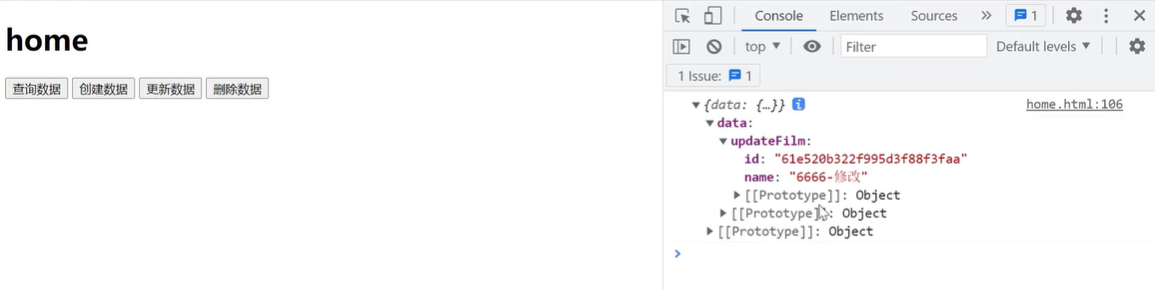
上次更新: 2026/01/07, 08:34:45